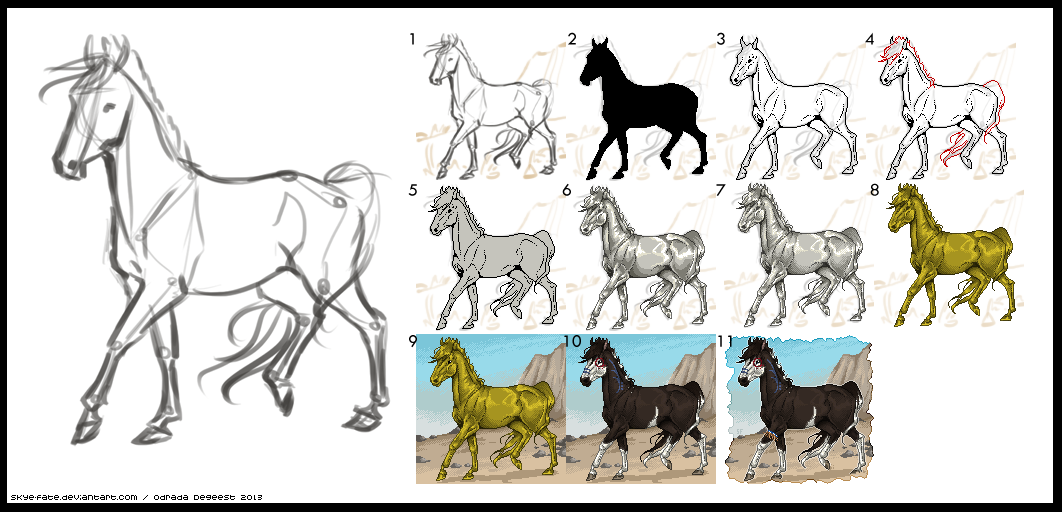ShopDreamUp AI ArtDreamUp
Deviation Actions
Suggested Deviants
Suggested Collections
You Might Like…
Featured in Groups
Description
Yet another walkthrough, and no tutorial! I'm such a lazy git, aren't I.
To soothe your feelings, here's a brief explanation of what I did in the process :
1. Starting off with a sketch, since everything starts with a sketch.
2. I made a really sloppy outline, filled it in, and cut it out. It's how I do things. Check my tutorial if you're confused.
3. Added details to the lineart.
4. Here come the mane and tail on a different layer.
5. Painted the lines of the mane black, merged it with the original lineart and put a grey base underneath.
6. Flat shading here.
7. Dithering! Because it's awesome.
8. Slapping on a random color on a "multiply" layer.
9. The background is all done and dithered already, since I didn't feel like explaining.
10. Putting the right colors on the "multiply" layer.
11. Finishing touches like a glow, background textured outline, accessories and eyes.
Art - *Skye-Fate
Moose - ~himonster
Original art

Other Tutorials


To soothe your feelings, here's a brief explanation of what I did in the process :
1. Starting off with a sketch, since everything starts with a sketch.
2. I made a really sloppy outline, filled it in, and cut it out. It's how I do things. Check my tutorial if you're confused.
3. Added details to the lineart.
4. Here come the mane and tail on a different layer.
5. Painted the lines of the mane black, merged it with the original lineart and put a grey base underneath.
6. Flat shading here.
7. Dithering! Because it's awesome.
8. Slapping on a random color on a "multiply" layer.
9. The background is all done and dithered already, since I didn't feel like explaining.
10. Putting the right colors on the "multiply" layer.
11. Finishing touches like a glow, background textured outline, accessories and eyes.
Art - *Skye-Fate
Moose - ~himonster
Original art

Other Tutorials

Image size
1062x512px 231.69 KB
© 2013 - 2024 Skye-Fate
Comments7
Join the community to add your comment. Already a deviant? Log In
what size do you normally work at for these pixels?